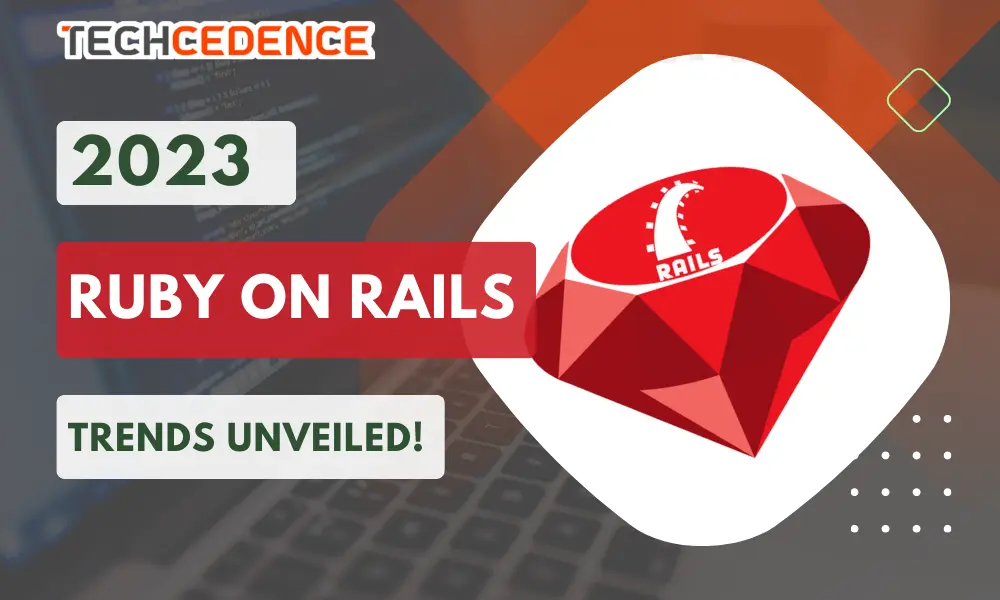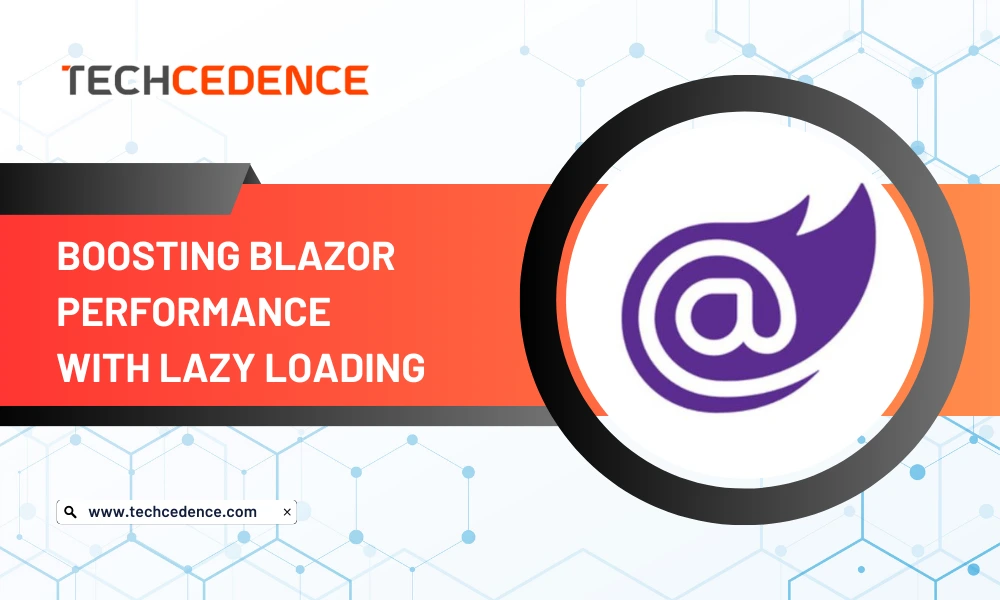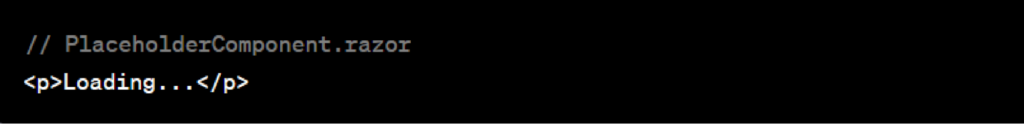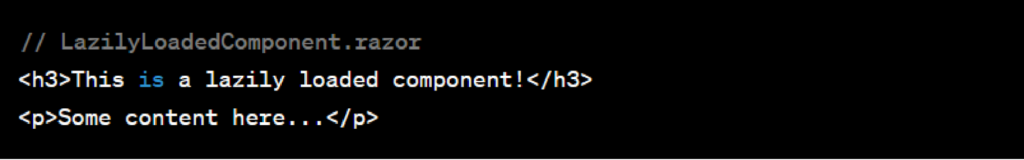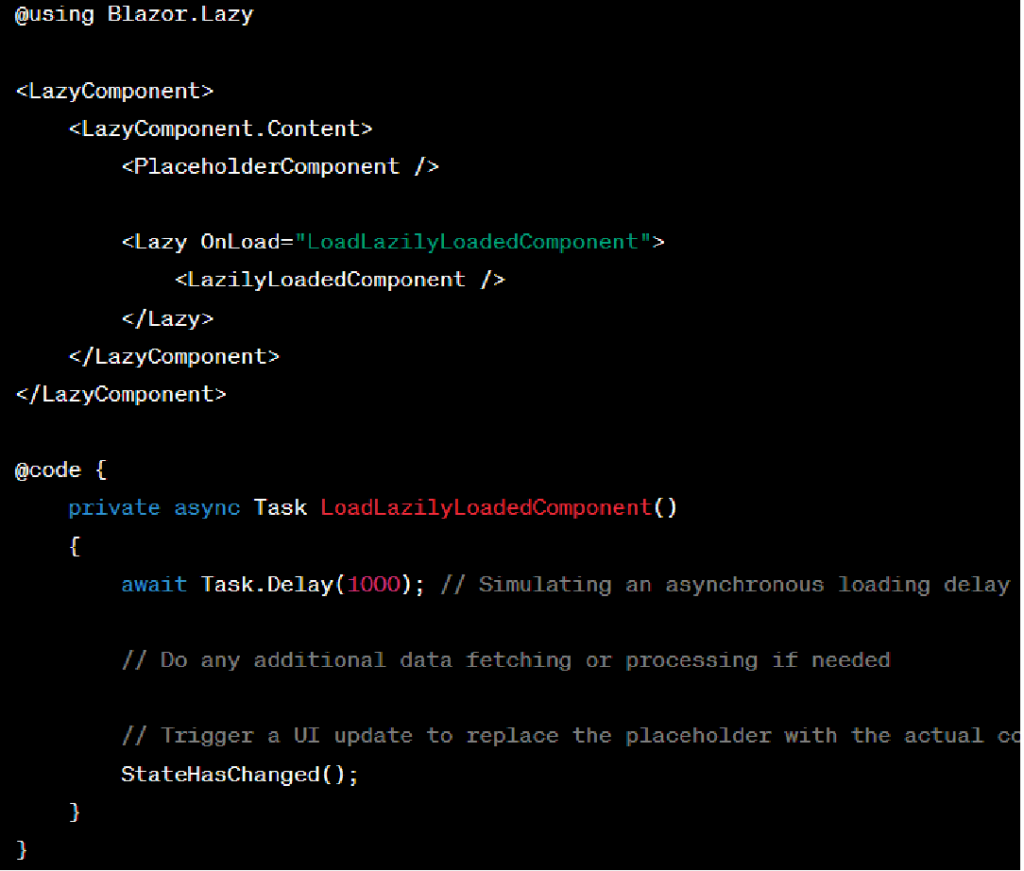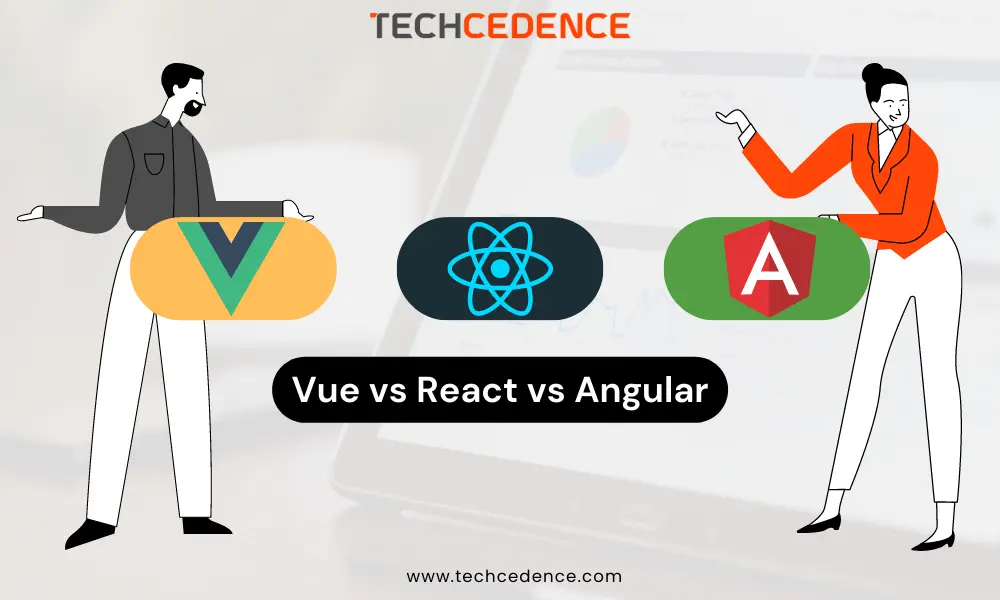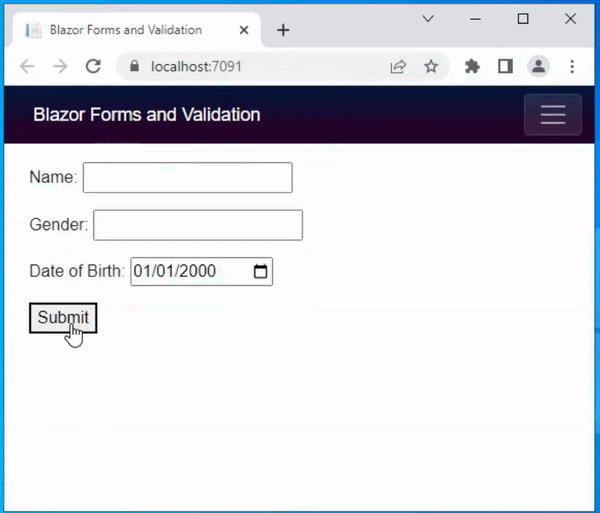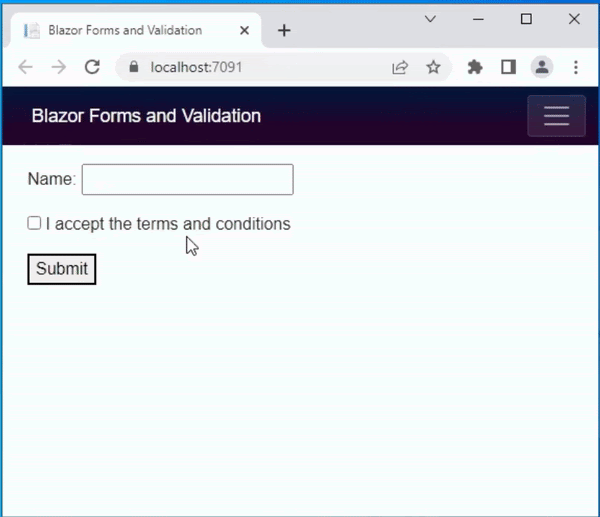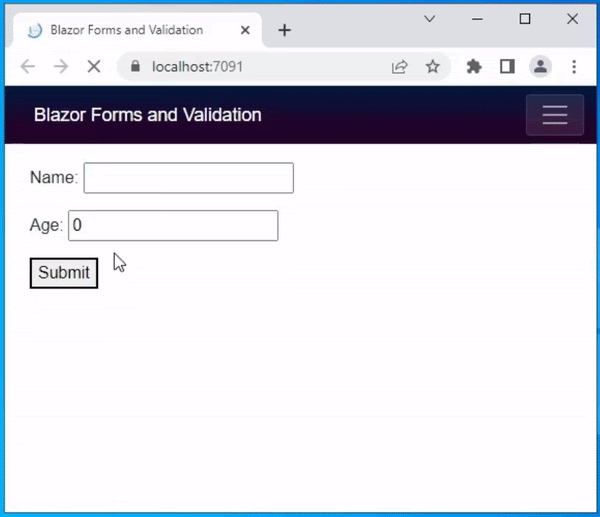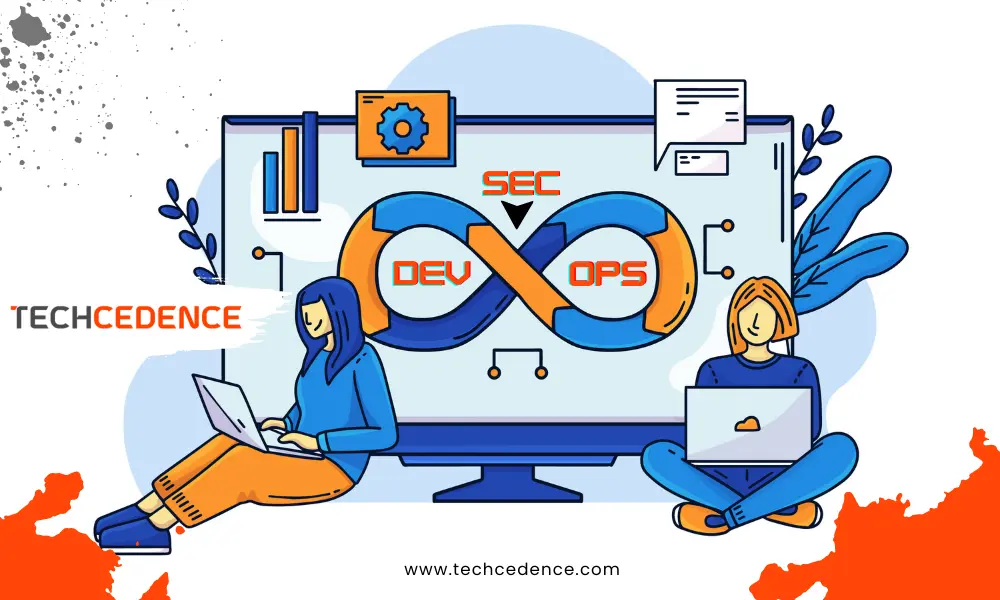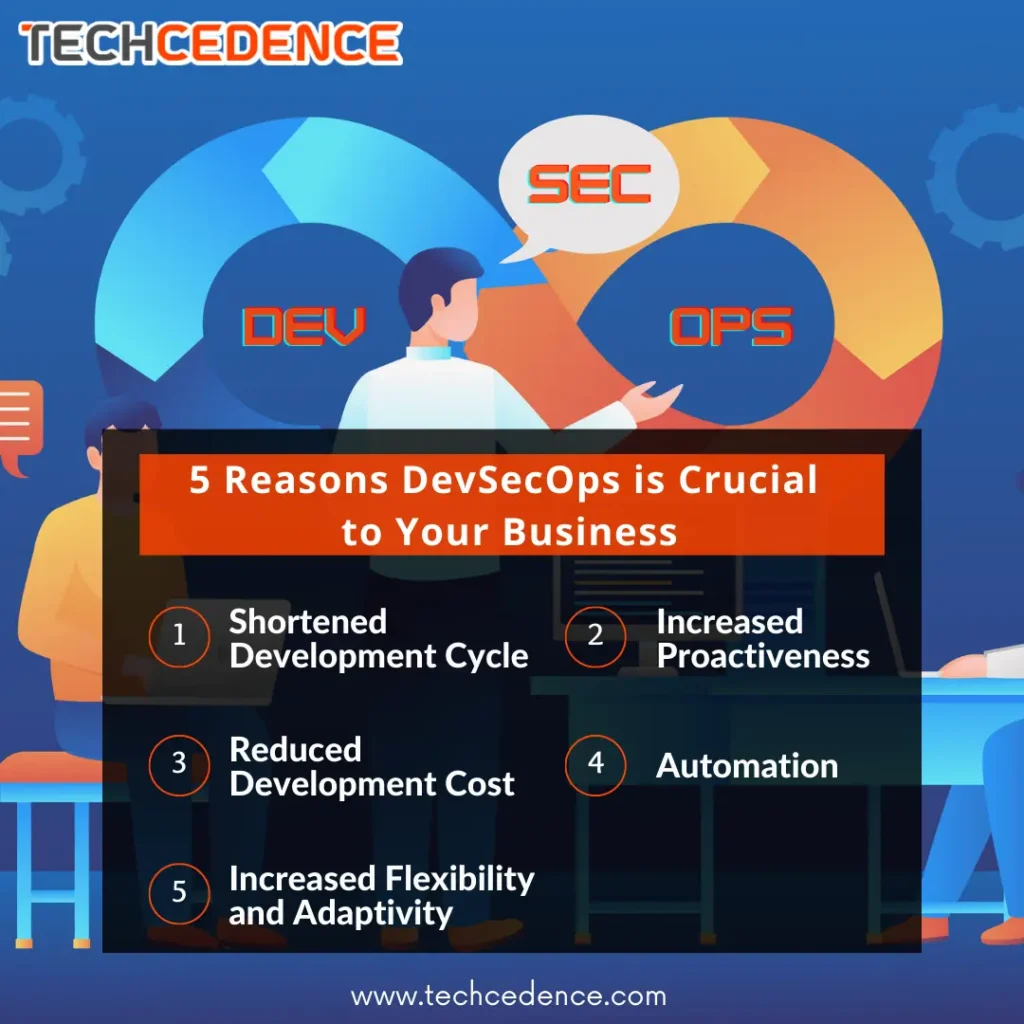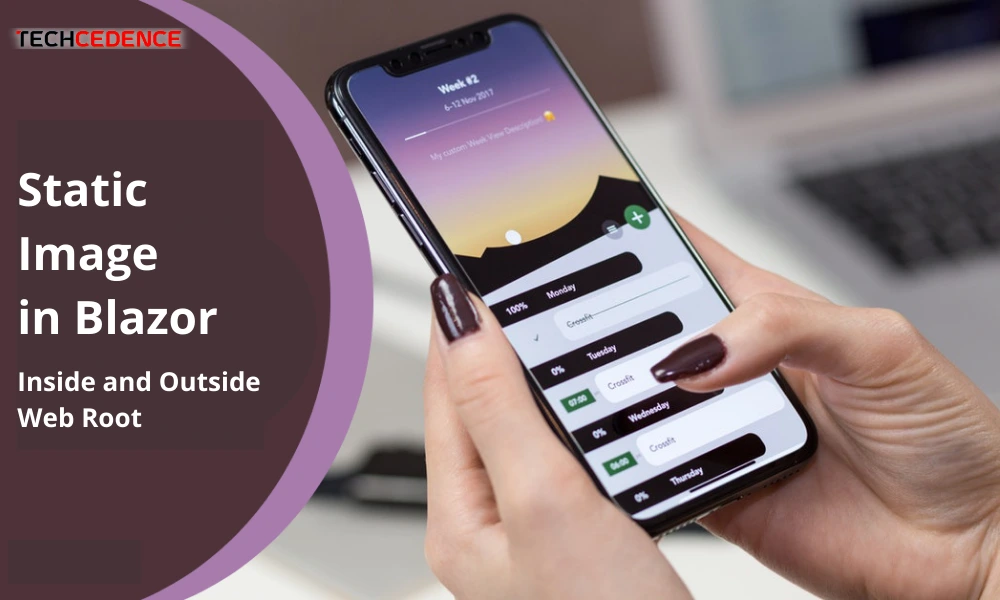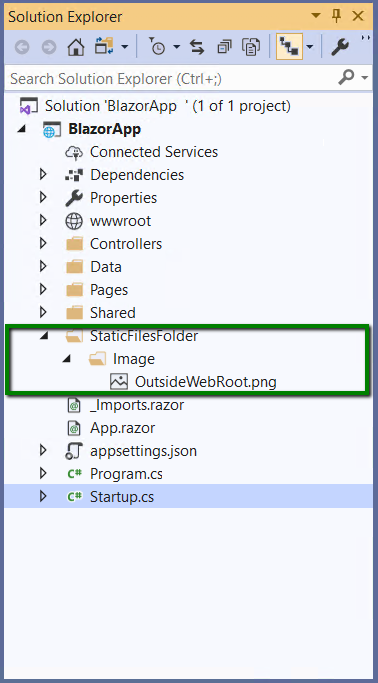Blockchain is something people have been hearing about a lot these days. It started out with the popularity of Bitcoin and soon seeped into mainstream business applications. Blockchain, overcoming the infancy is ready to be utilized by businesses today and it is in its full-fledged form.
While cryptocurrencies were the first favorite uses of the blockchain, the technology is revolutionizing all leading industries in the recent years.
In fact, blockchain can provide numerous advantages to businesses, whether they’re using a public blockchain network or a private/permissioned blockchain-based applications.
Here are the top blockchain benefits:
1. Trust
Enabling trust is one of blockchain’s most cited benefits. Blockchain creates trust between different entities where trust is nonexistent or unproven. It has resulted in a willingness to engage in business dealings that involve transactions or data sharing, which they may not have otherwise done or would have required an intermediary. Bitcoin and crypto currencies are best examples of how blockchain enables trust between participants who don’t even know each other.
2. Decentralized structure
Blockchain proves its value when there’s no intermediary who enables trust. In addition to enabling trust among participants who are unknown to each other, blockchain also enables data sharing within an ecosystem of businesses where no single entity is exclusively in charge.
3. Improved security and privacy
The security of blockchain-enabled systems is a leading benefit of the technology. Blockchain creates an unalterable record of transactions with end-to-end encryption that shuts out unauthorized activities. Additionally, the data on the blockchain is stored across a network of computers, making it nearly impossible to hack, unlike other conventional systems that store one copy of the data on the servers. Which is why, blockchain can address privacy concerns better than any traditional systems by anonymizing data.
4. Reduced costs
Blockchain’s inherent design can cut costs for organizations by bringing certain efficiencies to transaction processing, reducing manual tasks such as aggregating and amending data, and easing the reporting and auditing processes. Blockchain also helps businesses cut costs by eliminating middlemen, vendors and third-party providers who have traditionally handled the processing that blockchain can do.
5. Speed
By eliminating intermediaries and replacing many of the manual processes, blockchain can handle transactions significantly faster than some of the conventional methods. However, how quickly a blockchain-based system can process transactions depends on multiple factors such as network traffic, size of each block of data and the speed of the process.
6. Visibility and traceability
Blockchains visibility and traceability applications can help retailers manage inventory, respond to problems/ questions and confirm the origin of the merchandise. Blockchain can help track the origins of a variety of items, such as medicines to confirm that they are legitimate and not counterfeit as well as organic items to confirm that they are organic.
7. Immutability
The transactions that are once recorded on a blockchain, can’t be changed or deleted. All transactions are time- and date-stamped making it a permanent record that can be used to track information over time, which enables secure and reliable auditing of information.
8. Individual control of data
Blockchain gives individuals unprecedented control over their digital data. In today’s world where data is a very valuable commodity, blockchain technology protects the data that belongs to you while allowing you to control it. Individuals and organizations can decide what pieces of their digital data they want to share, with whom they want to share it and for how long, with limits enforced by blockchain-based smart contracts.
Blockchain applications go far beyond cryptocurrency and bitcoin. With its ability to create more transparency, fairness and saving businesses time and money, this technology is impacting a variety of sectors in ways that range from how contracts are enforced to making the government work much more efficient. Here are some examples of real-world blockchain applications:
1. Blockchain in Money Transfer
Transfer apps have exploded in popularity in recent times. Blockchain is especially popular in finance for the money and time it can save financial companies of all sizes. It eliminates bureaucratic red tape to make ledger systems real-time and reduce third-party fees.
2. Blockchain Smart Contracts
The rules of the smart contract are enforced in real-time on a blockchain, which eliminates the middleman, adding levels of accountability for all parties involved in a way that would not be possible with traditional agreements. This saves businesses time and money and also ensures compliance from everyone involved. Smart contracts are becoming more and more popular among sectors like government, healthcare and the real estate industry as they are discovering its benefits.
3. Blockchain and IoT
The Internet of Things (IoT) is the next boom in blockchain applications. Blockchain-infused IoT adds a higher level of security that prevents data breaches by utilizing transparency and virtual incorruptibility of the technology to keep things smart.
4. Blockchain Security
Keeping sensitive information such as social security numbers, birth certificates, birth dates on a decentralized blockchain ledger, the government could see a drastic drop in identity theft claims. There are many up and coming blockchain-based enterprises at the forefront of identity security.
5. Blockchain in Healthcare
Blockchain in healthcare solutions has shown the potential to reduce healthcare costs, improve access to information across stakeholders and also streamline business processes. An advanced system for collecting and sharing private information used to make sure that an already bloated sector can trim down their costs.
6. Blockchain Logistics
Blockchain can solve many of the problems plaguing logistics and supply chain management. Blockchain enables data transparency by revealing a single source of truth. By acknowledging data sources, blockchain can build greater trust within the industry and make the logistics process leaner and more automated, potentially saving the logistics industry billions of dollars a year.
It has become apparent that blockchain has broken shackles and entered the mainstream business operations across various industries to prove its usability. Blockchain’s true value comes when it is used in areas where conventional databases won’t work and central control and trust aren’t present. It is believed by experts that blockchain will bring disruption and business transformation, even if the revolution won’t happen soon.
As a blockchain services company with extensive experience, Techcedence offers end-to-end blockchain application development services to introduce reliable blockchain solutions your business. Get in touch with us now!