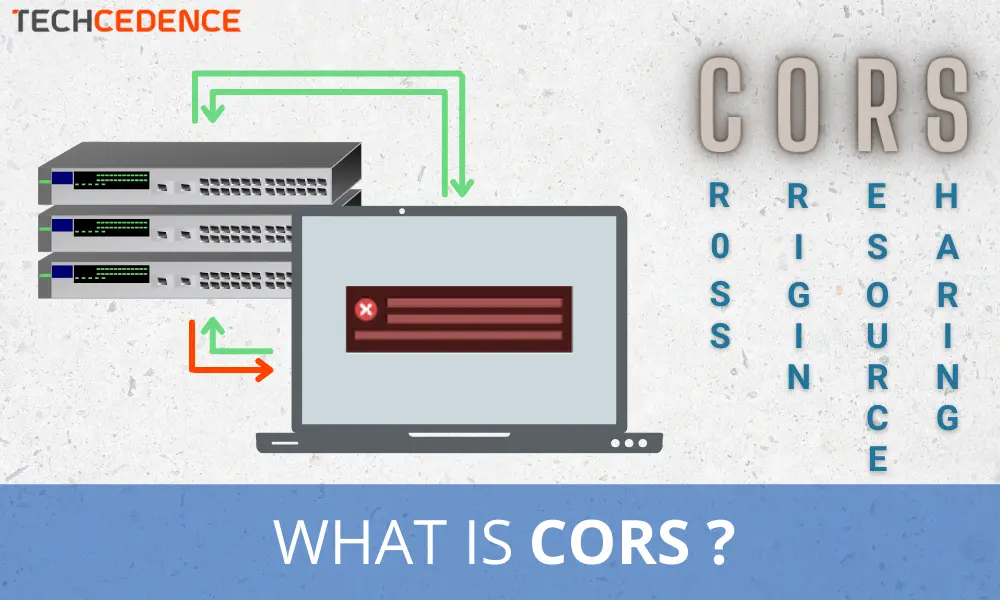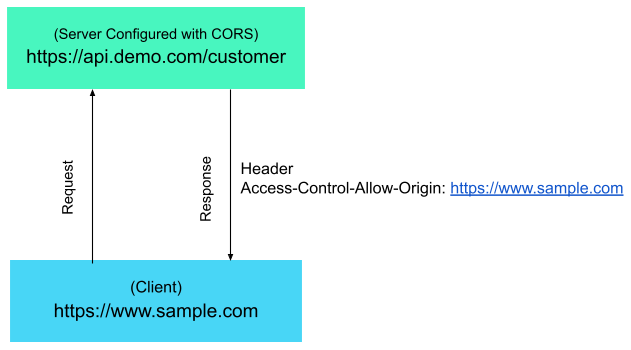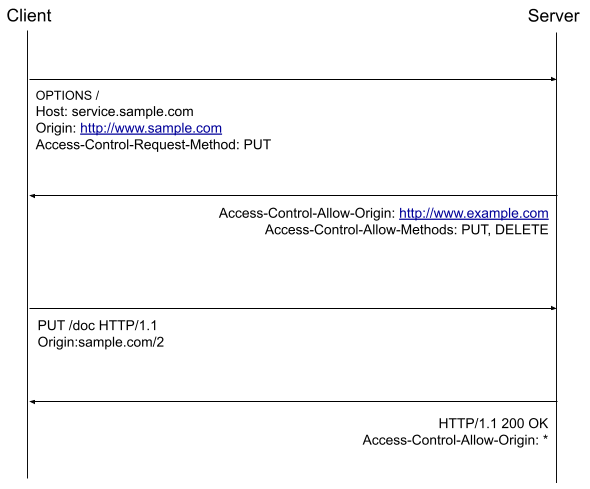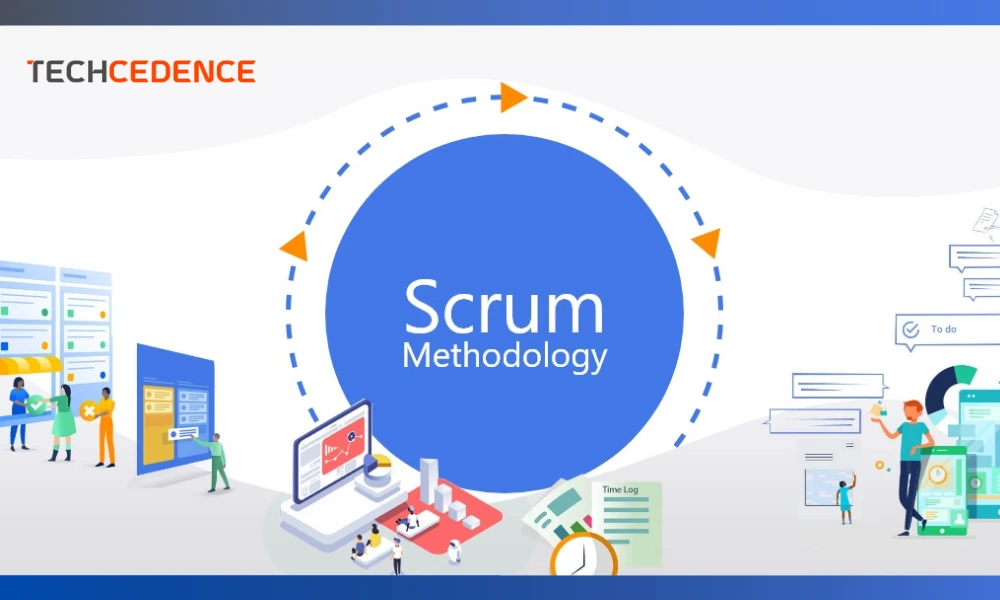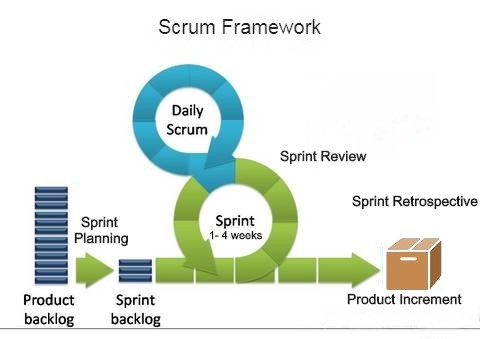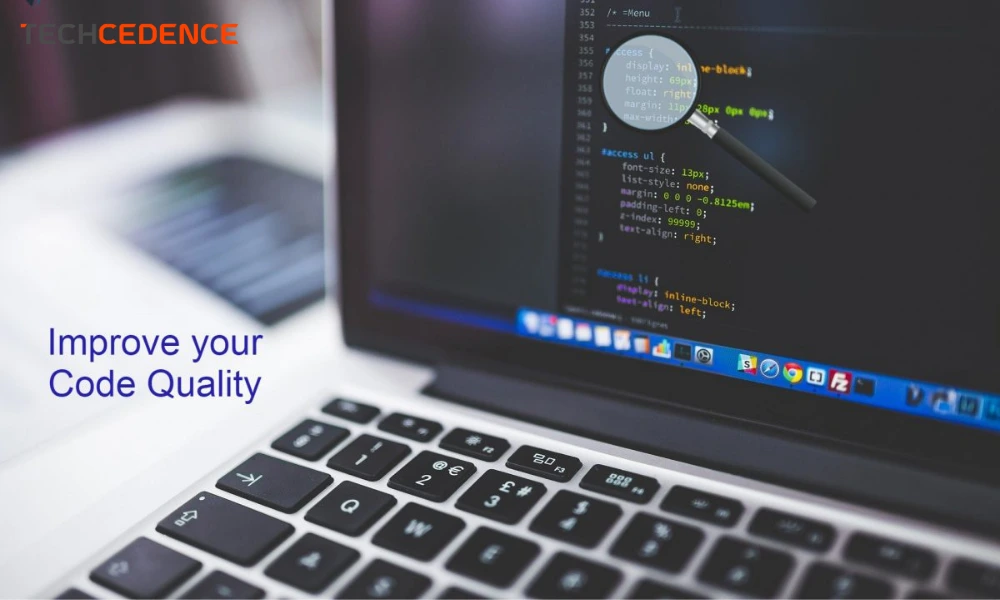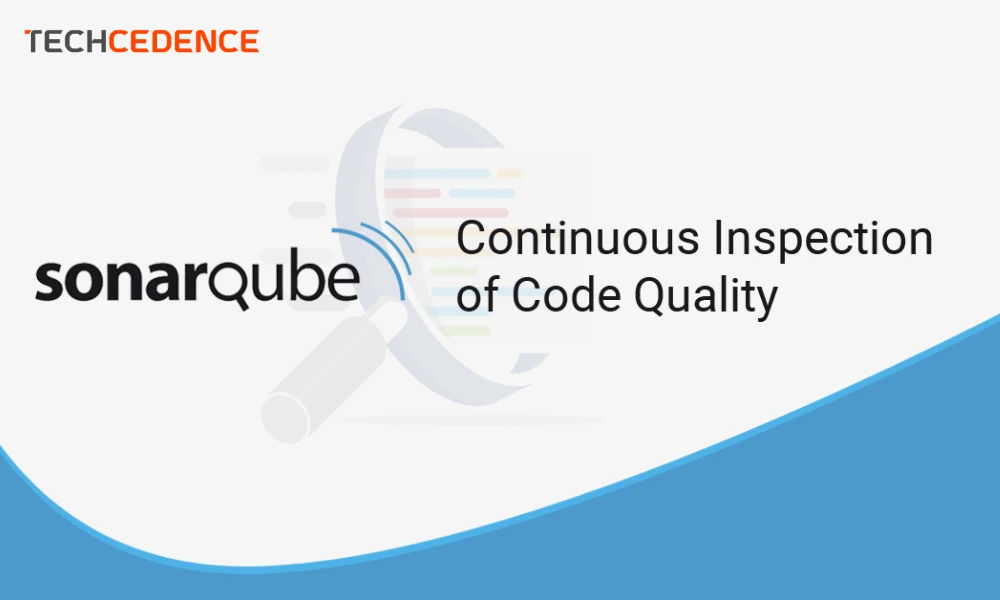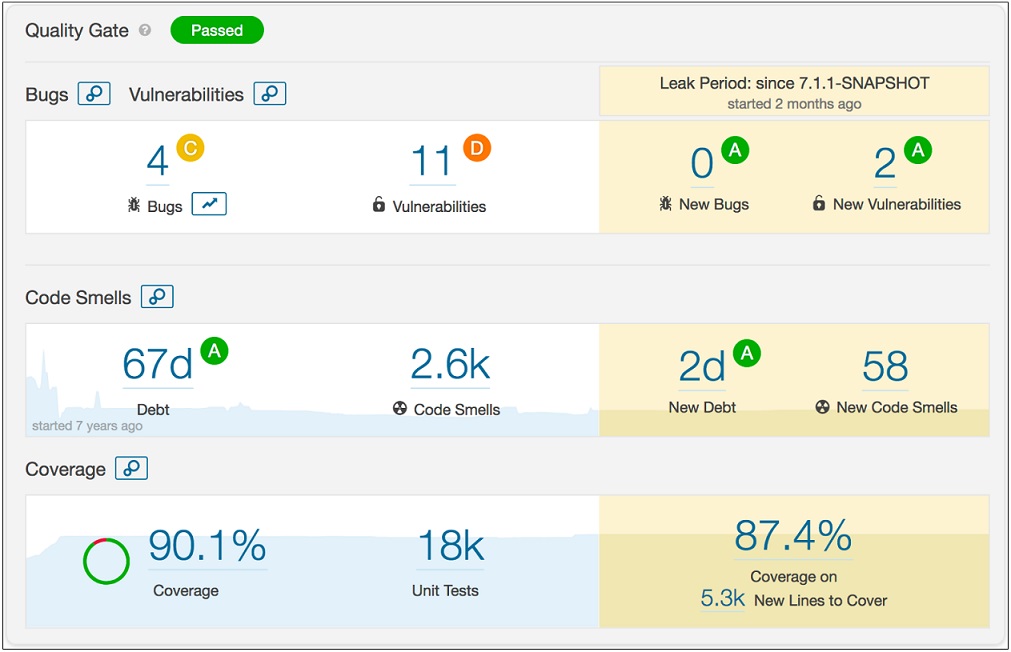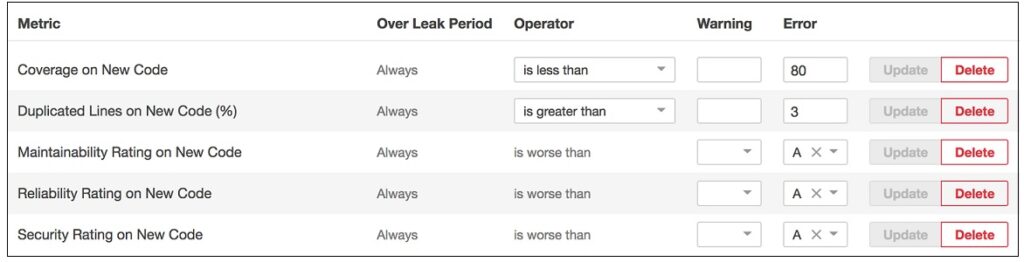Internet of Things (IoT) is the latest technology used in everyday life. In the digital world we live in, IoT has a major role to play in making our life easier and smarter. It is behind many applications that we are using today. It offers smart devices to automate things at work and at home.
This blog briefs about what is IoT and some of its applications and the future of IoT.
What is Internet of Things (IoT)?
Internet of Things refers to a network of objects connected to the Internet and can transfer data without any human intervention. The objects can be any physical device beyond computers and smartphones which can sense and communicate with each other. Some examples of objects include car, light bulb, thermostat, gate, etc.
Connecting devices helps to automate manual tasks at home or in office. Smart homes and Smart City are possible through IoT. Some typical examples of IoT in a smart home are a gate that opens when the car arrives, a door that unlocks automatically, thermostat inside the house adjusted to preferred room temperature and light that goes on sensing the movement of door. These devices can also be operated remotely. For example, you can turn off the lights at home while you are at your office desk using your smart phone.
It is widely used in factories and warehouses to automate production or deal with logistics.
How IoT Works
The IoT architecture comprises of sensor-enabled devices with internet connectivity. The devices communicate with each other through the sensors. The devices collect data through the sensors and the data is sent to the IoT Platform(cloud). Bluetooth or Wi-Fi is required to transmit data from devices to Cloud. The data is analyzed and triggers action based on data found. The action can be anything like adjusting the temperature of the ac, switching on a light bulb or notifying the user on his mobile app. The devices are automated and perform these actions without any manual intervention.
Uses of IoT
The Internet of Things is changing the world we live in a smart place. Here are some of the applications of IoT across different industries.
Smart Homes: Smart homes make it possible to remotely monitor your residence for lighting, heating and security. Smart cameras allow monitoring your home while you are away travelling. Smart locks can detect owners and unlock the door automatically. Plants can be watered at regular intervals and Cars can drive you to work. Other smart devices that can be automated to make your life easier include fridge, laundry machines, thermostats, and even coffee machines.
Smart Offices: Smart Offices has a number of devices connected to each other and manages operations automatically. The conference room temperature is adjusted based on the number of people, lighting goes on and off through a motion sensor resulting in energy savings.
Smart Farming: IoT is used in farming to analyze the environmental condition, to monitor the field for moisture, humidity, temperature and automates irrigation. The application of IoT in farming will help to improve production and predict yield.
Smart Warehouse: IoT enables complete warehouse automation by tracking the movement of items, monitoring inventory and avoiding picking error. A Smart warehouse uses devices, drones, sensors and RFID. Robots are employed for picking, putaway and truck loading without human intervention.
Smart Health monitoring system: IoT finds its use in remote health monitoring and can act as a life-saving system. It can monitor the health condition and trigger notifications when there is any change in the body functions of the patient.
Future of Internet of Things (IoT)
Internet of Things has a promising future across healthcare, manufacturing, production, and agriculture. Research shows that by 2025 around 75 billion devices will be connected to IoT worldwide.
According to a study, global spending on IoT hardware and software is expected to be $1trillion in 2022. Cities will rely on IoT to bring in smart infrastructure. Cities will be monitored with surveillance cameras and IoT sensors, traffic can be monitored remotely and security can be enhanced and the world will be a better place.