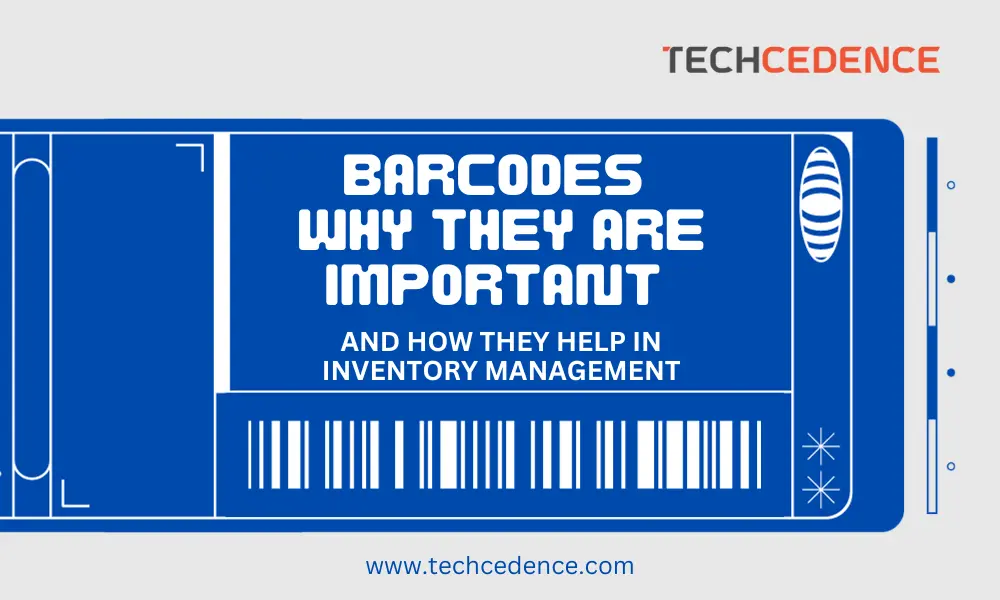Radio Frequency Identification and Barcodes are valuable tools for tracking inventory and improving supply chain management. Many companies are using RFID tags to create inventory systems that are better and gain new details about how the products move through the supply chain. Consumers are also starting to see the benefits of RFID tags and barcode solutions when they check out groceries or order items online and it is no surprise that RFID and barcode solutions have been labeled a game changer in many ways.
Retail Industry
Using RFID and barcode solutions in a retail industry, such as grocery stores, clothing stores, or convenience stores, can ensure the level of efficiency that is needed to provide the best customer service. Implementing RFID and barcode solutions in retail stores helps to:
- Reduce any friction at the checkout points
- Improve point-of-sale transactions to a large extent
- Enhance the inventory management
Automotive Industry
Starting from the individual parts to finished vehicles, RFID and barcodes are largely changing the automotive sector. RFID has now become the most trusted industry standard to track the tires’ lifecycle. Companies are now using RFID to track tires during manufacturing to speed up and improve the processes. As tires leave the manufacturing unit, they can be tracked throughout the supply chain even into warehouses today.
RFID and barcodes are digitizing the automotive field by:
- Keeping track of essential parts during the vehicle assembly
- Ensuring that the vehicle is shipped correctly and without any hassle
- Allowing full traceability throughout production stages
Transportation and Logistics
The logistics business moves a variety of goods in large amounts every single day. RFID tags facilitate tracing and managing these products in each phase.
RFID technology can automate all the processes within the supply chain making it easier to track pallets, cartons, and even containers. It offers advanced technology for capturing, storing, and exchanging information about transport means, packaging, and transport units and goods on their way to destinations. RFID can also capture important transport and storage conditions such as humidity, shock, temperature etc. This can help to guarantee safety throughout the transportation to protect genuine parts from counterfeit and provide real-time data for the operators.
RFID offers seamless logistics as well as supply chain management by:
- Reducing human errors and inventory mismatch
- Automating shipping-related tasks
- Providing real-time product updates
Assuring Accuracy in the Aviation Industry
RFID and barcodes are a key factor in improving efficiency in the aviation industry and offering a better travel experience. RFID encoding standards are crucial in ensuring optimal functionality. Tags might be put on returnable transport items, clothing, or even parts that are shipped to the customers. It would not be possible for multiple parties to read the same RFID tags if the data on these tags were not standardized.
Even though RAIN RFID is reliable and supports real-time tracking, it still has challenges such as RAIN flooding and Acid RAIN which require proper encoding. The best way to get past those challenges is to use proper formatting to optimize RAIN RFID tags for the best functionality.
Healthcare Industry
RFID and barcodes can be leveraged to improve the tracking of pharmaceutical products throughout the supply chain.
RFID barcode asset tracking can be used in hospitals or patient care facilities to verify stock and determine whether the right dosage is being administered. When a certain medication has passed its expiration date and must be replaced, medical staff can be immediately informed.
Printers can be used to print RFID wristbands to verify the patient’s identity and tag costly healthcare devices to monitor movement in real-time for better asset tracking.
Harnessing the Power of RFID
Industries from retail to healthcare to biotech, logistics, horticulture and field service are all adopting RFID and barcode technology for better tracking and inventory management. The benefits of choosing a good RFID solution provider and/or barcode solution provider are clear: companies can cut down on excess inventory, track shipments more accurately, improve efficiency, and save money. By using the right RFID and barcode solutions companies can be more cost-effective and maximize their profits.
As outlined in this blog, adopting RFID technology can be a complex choice, requiring careful planning, implementation as well as ongoing support. As an industry professional looking to implement RFID technology in your processes, partnering with a reliable and experienced RFID solutions provider is extremely crucial for your business. By leveraging the expertise of an experienced provider and staying up to date with the latest advancements in RFID technology, you can position your business for success in today’s ever-changing industry.