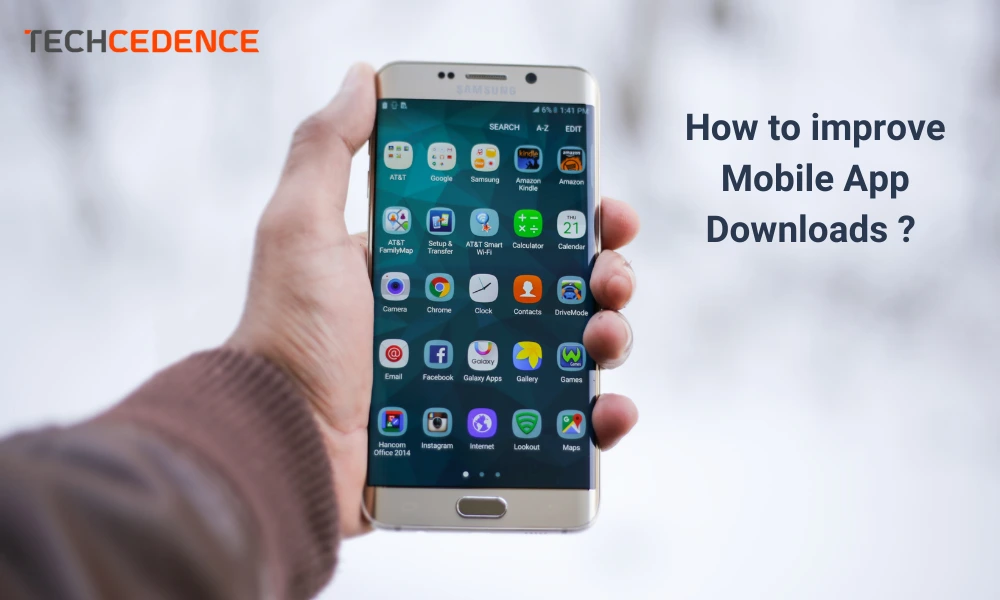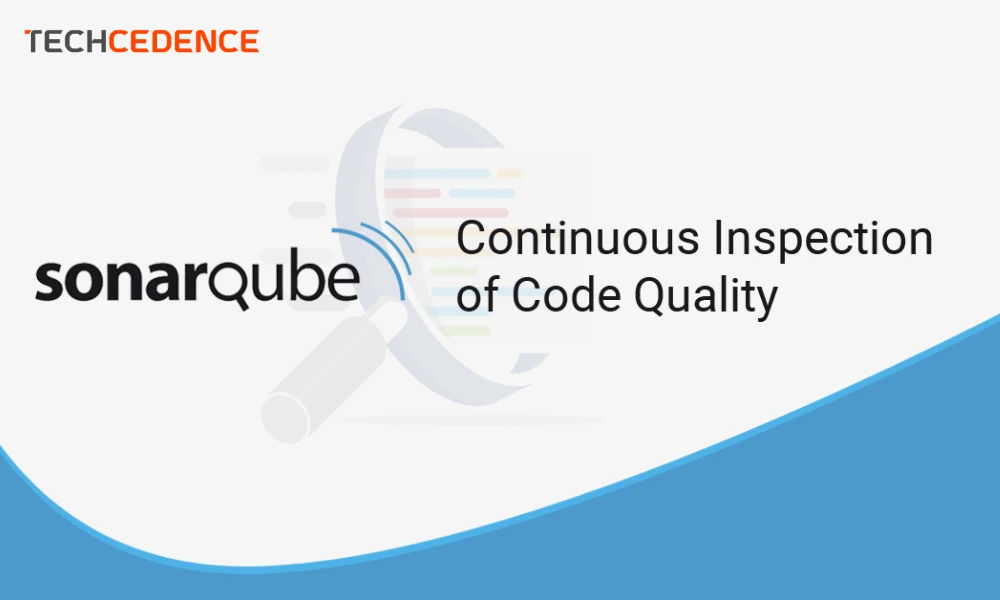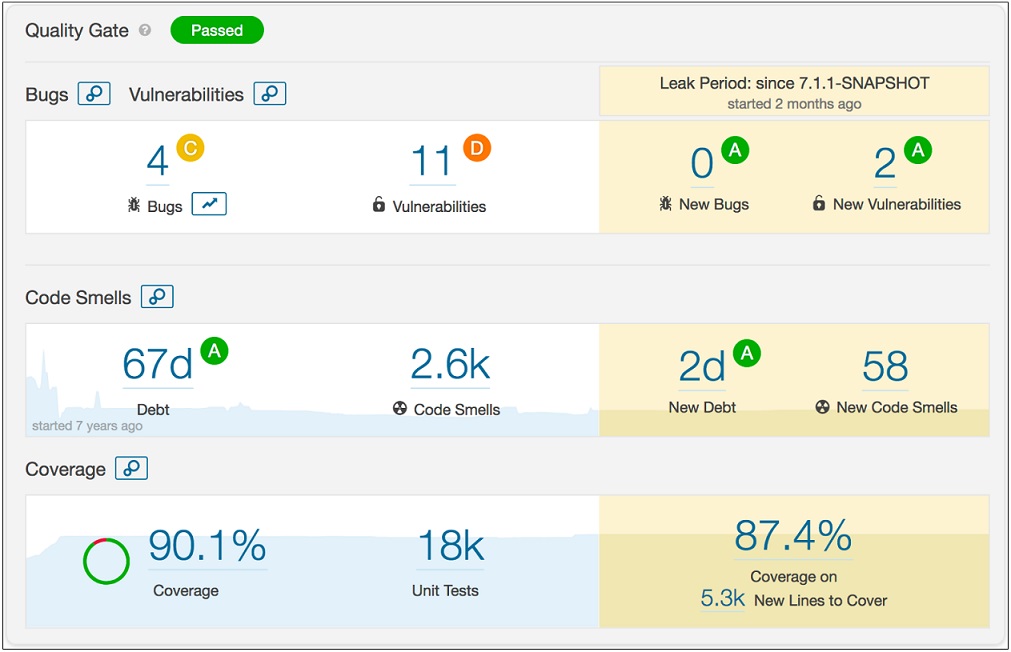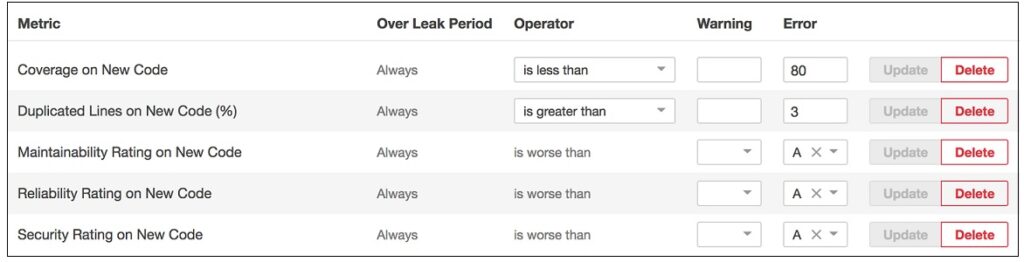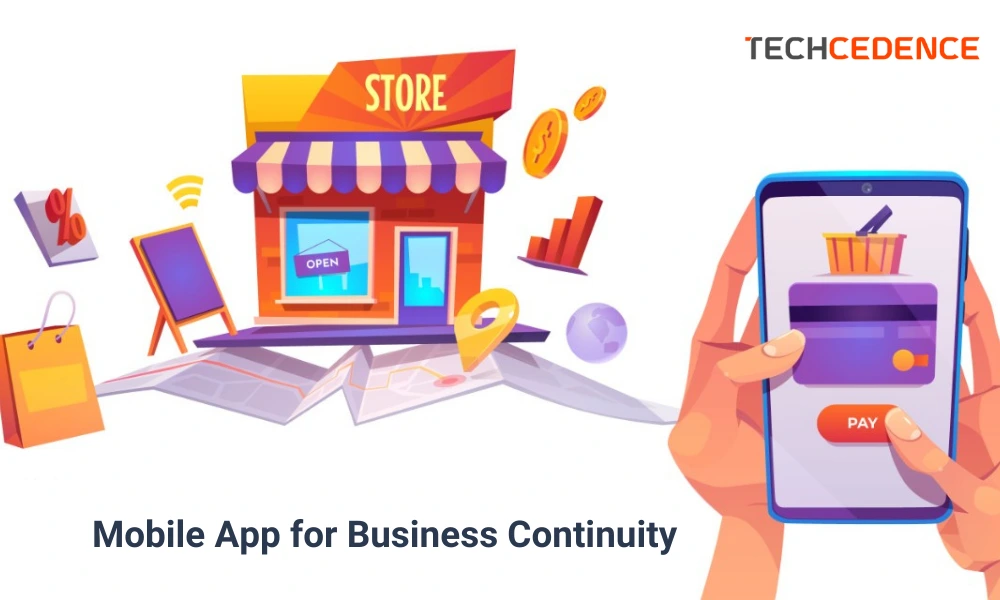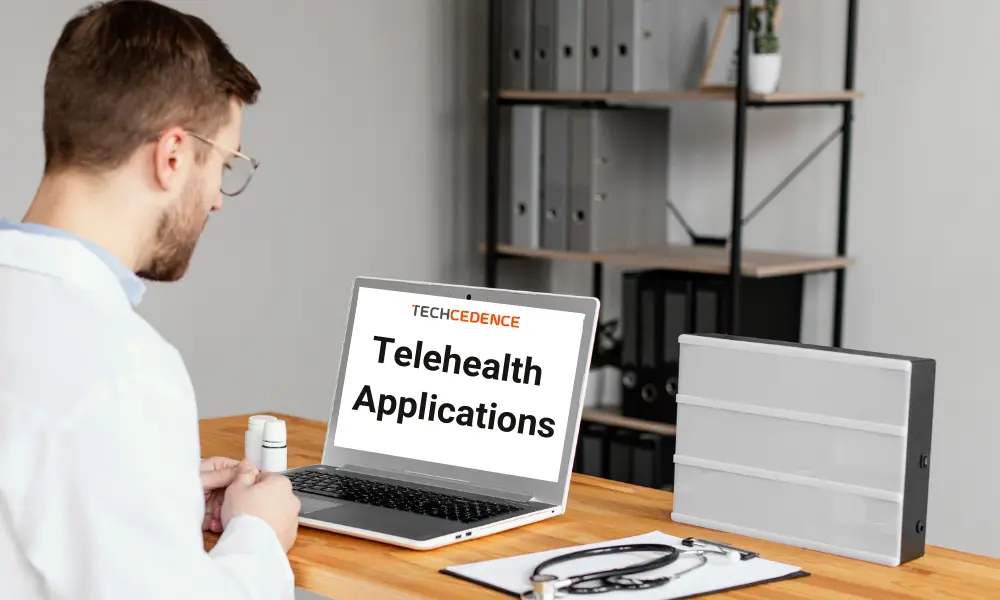There are thousands of mobile apps added to the app store every day. As of 2019, 2.5 million apps were available for download in the Google Play Store and 1.8 million apps in the Apple App Store. A statistical study shows that 204 billion mobile apps were downloaded by users in 2019.
A mobile app is successful if it reaches more users. This article briefs about how to optimize your app to boost visibility in the app store and increase the downloads.
What is Mobile App Store Optimization?
App Store Optimization (ASO) is the process of optimizing your mobile apps to rank higher in app store search results such as the Apple App Store and Google Play Store. ASO aims to increase the visibility of your app for more users to download it. Improving ASO can help you to get more downloads for your app.
App Marketing strategies have to be adopted to optimize your app to the app store. Here are some tips to improve your app rating and make your mobile app discoverable among millions of apps.
How users find mobile apps?
Before we get into how to optimize an app for the app store it is important to understand how users find and download a mobile app. Most users search for an app using keywords in popular app stores such as the Apple store and Google Play store.The app that ranks higher in search results gets a greater number of downloads as users don’t scroll down to look at the entire list. If users don’t find your app on search results for keywords related to your app, the probability of download is zero. So, it is important to do ASO for your mobile app.
Choose the right app name and title
Enough time should be spent to arrive at the right app name. When searching for an app, the user first gets to see the app name and icon and it is important to create the best impression. Do enough research on the search keyword by analyzing your competitors. Optimize your app for the app store by including relevant keywords on the title. Brainstorm with your team and ensure that the app name and URL have the core keyword describing your app and the service you are offering. The titles should adhere to various app store restrictions like 30 characters for Apple and 50 characters for Google.
Description
Describe your app in simple and plain language easy for a novice user to understand what your app is offering. The description should be updated with every new update.
Why Ratings matter?
Apps with high ratings are ranked higher, trusted by users and downloaded more. 50% of the users check the ratings before installing an app. The ratings are crucial as they have a positive influence on how your app ranks in the app store.
Reviews
Reviews give detailed customer insight about your app. Apps with Positive reviews gain user trust. Negative reviews can be taken as feedback for product improvement. Though reviews and ratings have a similar impact, ratings are the first thing that grabs the user attention.
More number of reviews and how recent they are can give better visibility of your app in search results. Getting reviews from users might require some effort. Prompt the user to leave a review after a successful booking or a transaction. Never interrupt a task and prompt for a review.
Thumbnail images
Icons used for the app should attract the attention of the users and improve the click-through rate.Use impressive icons to create the best impression among users. Screenshots can be added to description as Images are powerful than descriptive text. Add different screenshots and do A/B testing to figure out which screenshot is attracting more downloads.
Regular updates
Get your app updated regularly based on customer feedback. Users are looking for apps that are constantly evolving and such apps are ranked higher in the app store. Improved app versions attract more reviews and higher ratings.
The challenge with updates is persuading users to download the updated version, which can be achieved through user notification and adding what’s new field on the product page.
App Localization
Now that you have the correct app name, title, perfect description all in English, but some of your target users might benon-English speaking audience. If you’d like to promote your app to a specific market, you can have the metadata in a local language. This can improve your app visibility among native speakers.
Social Media Promotion
Market your app through social media to create awareness and improve brand recognition. Present your app features in your marketing content and encourage users to download the app.
All the above strategies can boost your app download. The volume of download is directly proportional to the app store ranking.
There are millions of app in the mobile world if you want to stay ahead of the curve implement some of the techniques above.